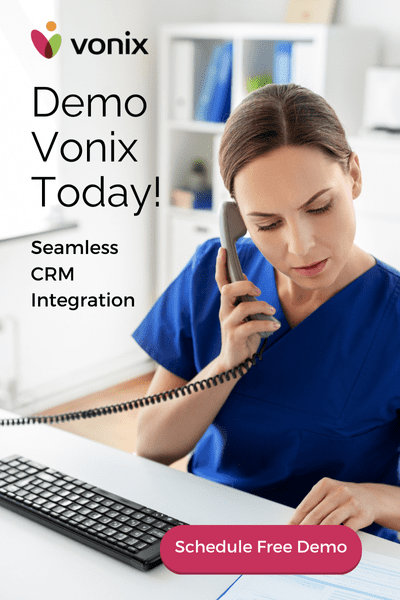For businesses today, owners and employees are rarely tied to a desk. When you need to attend a meeting, visit the bank, or simply stretch your legs, you’re often weighing the possibility of missing an important client call. And as more companies offer flexible time to manage long commutes or provide the option to work remotely, businesses need a way to handle calls when workers are away from the office. That’s why more and more businesses are including a softphone in their communication technology lineup.
What is a Softphone?
A softphone is an app that is installed on your mobile phone that allows you to answer and make calls from your business number. The interface usually looks and acts just like your cell phone’s built-in calling feature. However, softphone apps offer much more functionality for your business line.
Some softphone apps offer the ability to text, video chat, or make conference calls from your mobile phone. Because the softphone relies on calling over the internet, you can actually install the app on any data-enabled device, including tablets, laptops, and iPads. That means that you can use one app to communicate for business from anywhere in the world with a data connection, replacing pricey meeting tools.

Softphone Benefits
Aside from the flexibility allowing you to enable connectivity, softphones include many more features than either your mobile phone or your desk phone on their own. With a VoIP softphone, you can integrate your call data into other technologies, like your CRM. Instantly update contact records with call histories and easily add new callers to your contact list. Meanwhile, your leadership can access vital business data like call quantities and duration to help improve customer service and manage performance. You can monitor call frequency to discover trends and determine staffing.
How to Improve Softphone Performance and Call Quality
Because a softphone uses an internet connection to operate, your cell phone needs to either be on Wi-Fi or data to make and receive calls. It’s vital to have a strong connection or else you may experience bad call quality, or worse, dropped calls.
If you’re going to be changing your location – such as leaving your office to go to a restaurant, you’ll likely experience some problems as your phone tries to stay connected to your office WiFi as the signal gets weaker and weaker. Eventually, it will use your cellular network to continue the call, but if you walk past somewhere that you’ve logged into Wi-Fi before (like a coffee shop), your phone will likely attempt to connect again.
For the best calls on your softphone, it’s best to turn off Wi-Fi before you move in and out of different networks. Your call quality will remain the same rather than trying to cling to long-gone network points.

Additionally, some users have reported that having the softphone app active drains their phone battery a little faster. Most phones allow you to track battery usage by app or you can download an app to monitor your battery life. To counteract any loss of battery life, try to remember to exit from the app when you’ll be by your phone for long periods of time.
Make the Switch
If your business is still relying on phone lines or desk phones, consider switching to cloud calling and softphones. For businesses that switch to only using softphone apps, you don’t even need to purchase or rent desk phones! Softphones modernize businesses and provide the flexibility and features they need to work smarter. Request your custom quote today and see how easy it is to upgrade your business telephones.