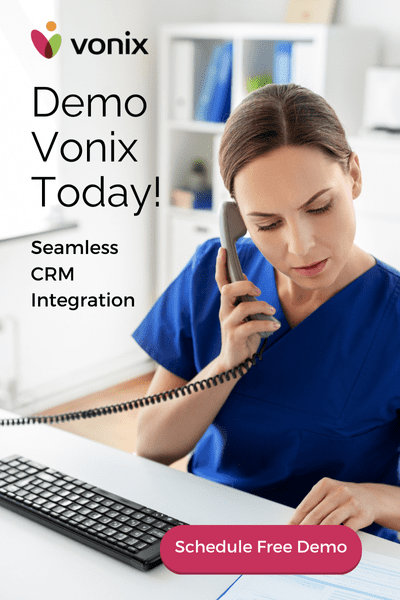Tips for Training New Salespeople
Hiring for sales roles is an art form. While interviewing candidates you’ll likely weigh personality highly on your list. Not everyone is good at sales, and generally, an experienced exec will know right away whether someone has the right balance of charisma, tenacity, and empathy for customer relationships that close deals. You may even identify the traits of a great salesperson in someone who has never sold before.
Whether you’ve hired someone new to the job market or someone changing career paths, first-time salespeople need more support when onboarding. Here are a few tips on how to enhance your success with new hires:
1. Develop Your Training Plan Before They Arrive
Onboarding is much more than the first day, week, or month. Most salespeople take 6-9 months to get fully ramped up. After all, there are many facets of your industry, customers, prospects, company, and sales cycle. And with sales teams facing high turnover and short tenures, it’s important to invest in your team and make them feel valued, so they won’t want to leave. A key is putting a high priority on training your new hires.
Set your new hire up with their company email before they arrive and share their onboarding agenda with them. Don’t forget to include a detailed schedule of their first week followed by more generic outlines of the following weeks. When training on nuances such as products or personas, include time for them to review independently and come back with questions.
2. Invest Time in Software Training
After getting them connected with email and a direct phone number, a detailed review of your CRM software wins the highest priority spot. Team them up with a sales member who is both high-performing AND great at keeping records. Ask this person to mentor them and train them on the processes they find work best. You want them to form good habits from the start, so their contact records follow your company’s protocols. Plus, chances are, your CRM has some unique customizations that the new person will need to know.
You can supplement in-person training with videos and guides created by the software provider. Don’t simply give them a log in with no follow up. Salespeople should live and breathe by their CRM; make sure you aren’t throwing a first-time user into the deep end.
![]()
3. Share Templates and Examples
For long-time sales managers, sales emails or phone calls are likely second nature. Newbies need more guidance on the right mix of pressure and finesse.
Share high-performing email templates, call scripts, and follow-up cadences with your team. Your newest hire doesn’t have the institutional or industry knowledge to know what works for your clients. There’s no need for him or her to reinvent the wheel; set them up for success by sharing examples of what has worked for your team in the past.
4. Provide Shadowing Opportunities
The best sales managers recognize that different salespeople find success with individual methods. Don’t simply pair your new hire with the top performer; give them opportunities to listen in on a variety of pitches. They’ll be able to identify what tactics and phrases feel comfortable to them, and this will augment their individual strategy.
VoIP phone systems with conferencing or call recording allow your trainees to listen in on calls without being physically present with the caller. Plus, your trainer can share or record their screen through an online meeting, so your trainee can see notes, CRM updates, and presentations in real time.

We recommend that companies driven by an internal sales force choose a VoIP system with features tailored specifically for sales teams, such as:
- Whisper Mode: listen in to calls while you’re training with the ability to give feedback in real-time to your employee, without the other party hearing
- Call Recording: record and playback calls later, so you can review sales progress after a call or re-listen together to give feedback
- Desktop Application: place and take calls from the desktop by dialing or clicking on the contact record in your CRM. Add on a hands-free headset to really help your team work more efficiently.
Is it time to upgrade your phone system? Vonix VoIP systems allow your team to stay connected from anywhere with an internet connection. Learn more about our contact center solutions to see better results from your sales and support teams.